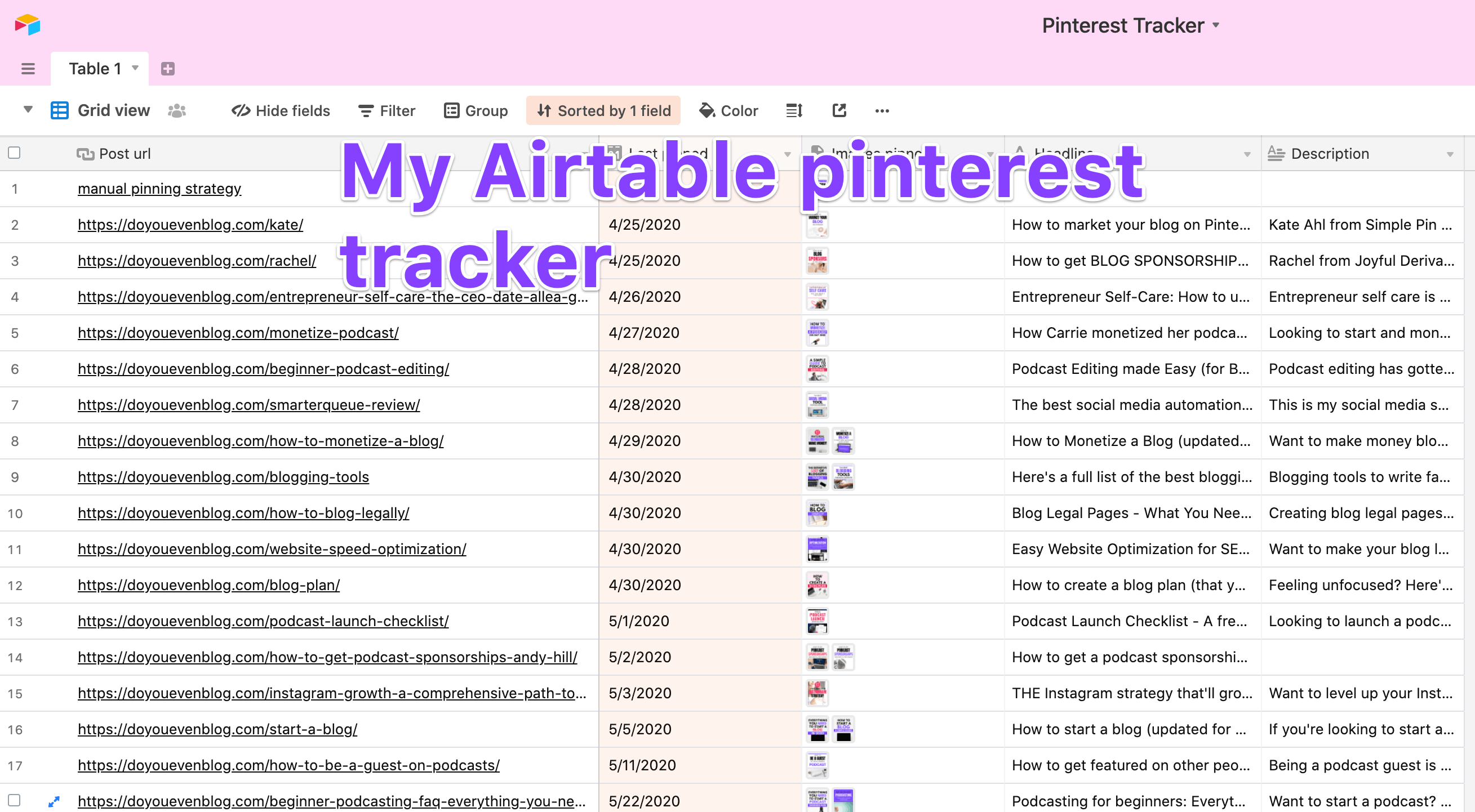To be frank, the word “manual” usually makes me shudder.
I’m totally a “try and get incredible results with not a lot of effort” kinda guy.
But when it comes to driving Pinterest traffic?
I am 100% all-in for a manual pinning strategy, especially after I interviewed Carly Campbell!
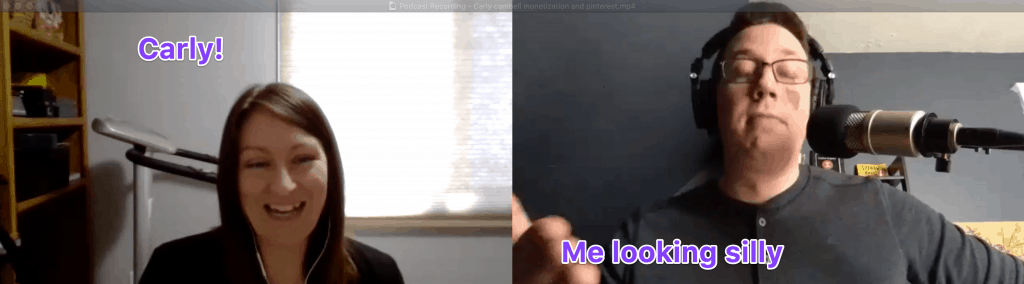
- Manual pinning is way easier for me
- It seems to be more effective for pin engagement and click-throughs
- It takes me FAR less time
AND–you can also mix in a manual pinning method alongside your automated Tailwind queue, to take advantage of board co-occurence.
Wait what?
What’s board co-occurence???
Stick around to learn more 😉
Listen to my episode with Carly Cambell
Powered by RedCircle
or listen on Apple Podcasts \ Google Podcasts \ SpotifyOh yeah, and be sure to check out Carly’s Pinterest stuff!
Carly’s pin template membership (For $15/month, she send you tons of fresh pin templates. VERY cool idea, especially for folks who value their time (ahem)
3 Reasons Manual Pinning Is Awesome Right Now
First up, money.
Tailwind is awesome, but it costs money, and for new bloggers looking to stay LEAN and profitable, manual pinning costs only your time.
Speaking of which…
Manual pinning make actually SAVE you time
You read that correctly.
For me personally, manual pinning takes me less time than managing a fully automated pin queue (and updating, tweaking, etc).
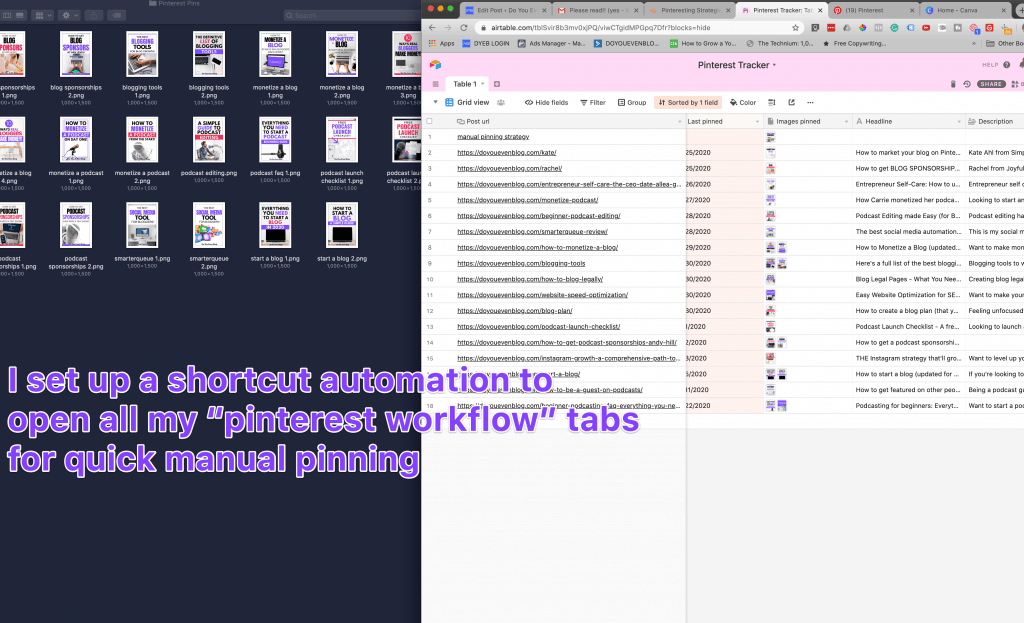
I’m not super worried about the PIXEL-PERFECT design of the pin, because I know I’m not really going to use it again (probably).
Also, I paid Kari over at https://esavingsblog.com/ to build me some pin templates in Canva–so I can quickly dive in, make a few tweaks to a pin, and re-pin it as a “fresh pin,” which is CRUCIAL to any Pinterest strategy right now.
Last, manual pinning seems to get more engagement for some people.
No, I don’t have any hard and fast data that 100% proves manual pinning is more effective. (I wish I did).
But I DO have multiple Online Impact members who claim their manual pins get more engagement & click-throughs.
Note: all of these people ALSO utilize an automated Tailwind strategy–in addition to manual pinning.
NOTE 2: But not me haha. I’m 100% manual pinning.
The exact steps to a manual pinning strategy:
- Stay Organized: I recommend setting up a Google Sheet (I use a free Airtable base!) to keep track of what posts you’ve pinned, when–and you can even write out your headlines & descriptions here for easy copy, pasting, and tweaking in the future.
- Set up a simple system of reminders: If you are ONLY pinning manually, you might need to create an occurring reminder when you’d like to pin. If you’re also using Tailwind, you might just manually pin once a day.
- Pin during the “right” time of day: The “right” time depends on when your audience is most active!
- Create “fresh pins”: Both Carly and Kate Ahl have expressed how VITAL it is to constantly create new pin designs, even for old content. Pinterest doesn’t want their platform spammed with 100s of the same image. Create templates in Canva to quickly pump out “fresh” designs
- Write tasty headlines & description: Yup, Pinterest is still search & discovery-driven. Keywords baby! You can use the built-in search bar to get a good idea of what’s being search for, and you can also use the new Pinterest trends.
- Pin to the most relevant board FIRST: I’d personally recommend starting with the most relevant board of YOURS–but to be frank, it turns out that group boards aren’t completely dead on Pinterest.
- Track popular boards: In Pinterest’s built-in analytics, you can actually see which boards are driving the most impressions/clicks. Keep an eye on these–you’ll likely be pinning more to boards that perform well. #duh?
- Track popular content in Google Analytics: Even week/month (depending on how large Pinterest traffic is to your overall strategy) You’ll want to head into GA and see which pins (and pin topics!) are driving you the most traffic. This should inform you of which topics tend to perform well, as well as which Pin designs seem to work best.
- Do it again, but better.
A few additional thoughts on Pinterest marketing right now…
It seems to be all over the place.
I have friends who have seen NOSEDIVES in their traffic in 2020, and others who are just starting to pick up.
- Group boards were thought to be 100% dead (and I still see Pinterest experts recommending we ignore them), but still–I know people who are seeing results from pinning to group boards, so????♂️
- Some folks swear by manual pinning, others are like “meh”
The big point: try things, analyze what worked and what didn’t, iterate, and try again.
That’s your Pinterest marketing strategy 😉
Speaking of which, like this post? Pin it!