If time is our biggest asset, then Kelan from The Savvy Couple (a dad-gum impressive blogger on track to make
Time-rich 🙂
He shares 2 things:
- Why it’s vital to get your spouse on board with your blog/biz
- 4 simple and easy-to-start-doing time management tips!
Keep on reading for my takeaways?
Listen to this Tribe Takeaway from Kelan at The Savvy Couple:
or listen on Apple Podcasts \ Google Podcasts \ SpotifyHere are Kelan’s simple time management tips:
1 – Batch process tasks.
Group common tasks together, and complete them at once.
Woot you’re welcome!
Just kidding–there’s quite a bit more that goes into it–and luckily I already wrote about this in GREAT detail.
This method requires a bit of pre-planning and organization–but it’s WELL worth it. I do this with every step of my podcasting process.
2 – Use a focus timer.
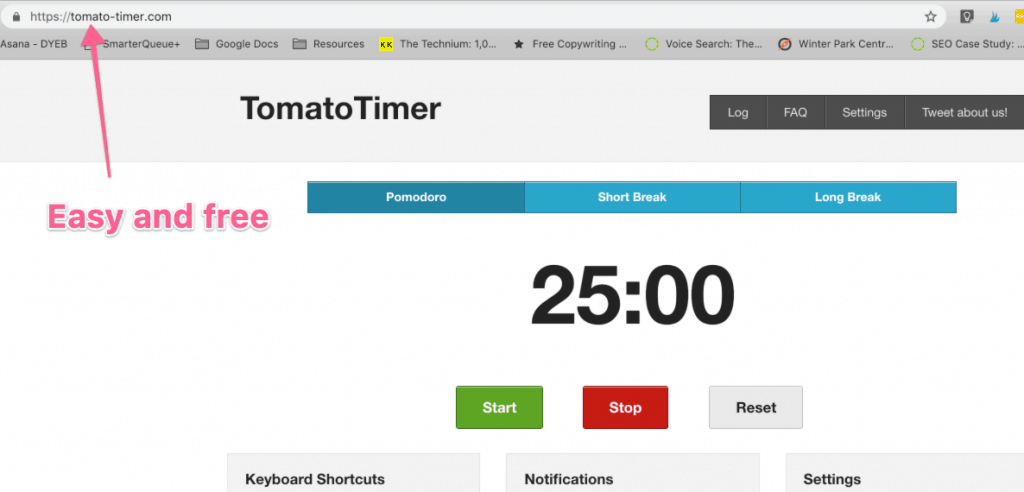
In my chat with WordPress creator & CEO Matt Mullenweg, he specifically mentioned this as one of his go-to time management processes.
He and I both use Tomato Timer, and Kelan mentioned that he uses a Mac app called Be Focused.
The hard part with this?
Once you hit “start” on this sort of work timer, you must follow-through and commit to working for the allotted time, AND for committing to a break!
The second you abandon it, the
That’s the challenge.
3 – Write out tomorrow’s top 3 tasks–tonight.
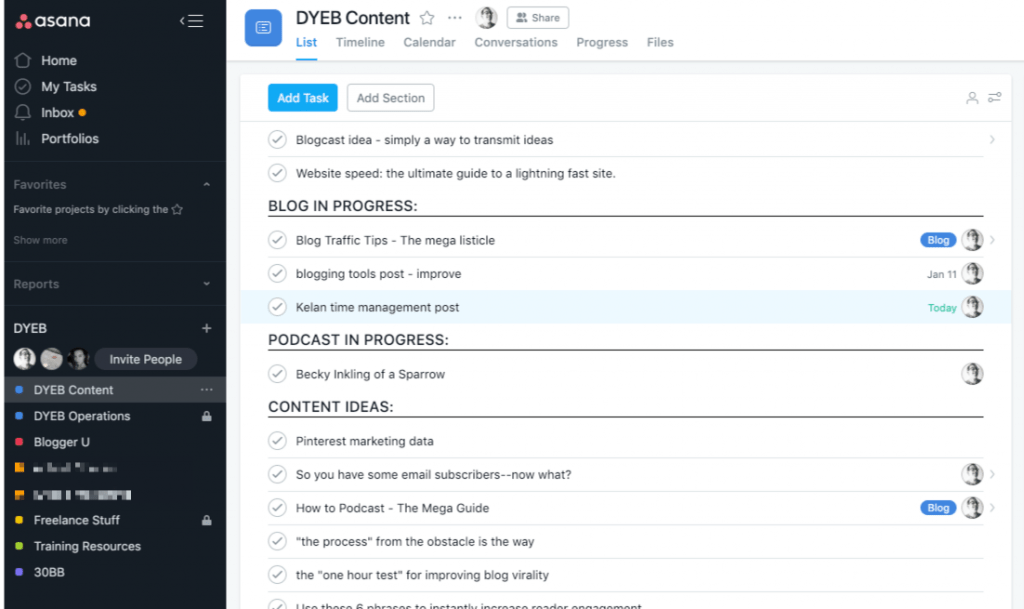
This is a GREAT way to stay focused on what needs to be done the next.
Some tips:
- Keep a notepad (even a sticky pad) beside your bed
- Only write down the BIG things you really, really NEED to do
- When you wake up, take that note with you as a reminder.
Focus = time better spent.
4 – Use a project management tool (Trello or Asana)
I use Asana, Kelan uses Trello.
Both are free project management tools–and when used to organize your blogging efforts, content production, marketing to-dos, etc–can save you a TON of time.
- Content planning
- Braindumping a list of content ideas
- Managing day-to-day to-do lists.
- Assign tasks to VAs/team members
- Showing tasks on a calendar
Project management software was built for this. And–these are 100% free tools.
Note: I spent 15 minutes looking for a “how to use Trello for bloggers” sort of article, and never found one. Comment below if this is something you’d be interested in, and I’ll just make a guide 🙂
Question: I’m a new blogger Pete–do I really need this stuff?
- You have a full-time job
- You just started
- You’re just blogging as a hobby
- etc
Back when I was completing my one-stop-shop guide to starting a blog–I remember specifically deciding to NOT talk about productivity.
I figured I’d overwhelm people then…
…but not now.
Yes, newbie bloggers should sacrifice the time needed to create time management systems–right off the bat.
Yes, there are approx. a billion things to learn when you’re just starting out–and gets overwhelming really quick
Throw ya hands in the air if you’ve ever felt that ?♂️
That’s precisely why I think some of the simpler productivity tips (like the ones Kelan lays out) are important–especially batching and using free project management tools.
An example I wish every new blogger would do:
Have a living-breathing “one place” to house EVERYTHING.
I.e. use Trello or Asana or SOMETHING that allows you to organize all the overwhelm, and sort through it.
“I just discovered I need to learn SEO now.”
Put that thought in Trello.
“Oh and XYZ other shiny object.”
Put that thought in Trello.
“
Put that thought in Trello.
“Googles “best ways to drive traffic to blog” and opens up 164 tabs in Chrome.”
Put those in Trello.
**
When bloggers start–of course they don’t really know that need this. That’s part of the problem of course–but hopefully we can change that together 🙂
Over to you–do you use any of these techniques? Which ones?
Drop us a comment below!

