Yesterday I chatted with SEO guru and millionaire blogger Grant Sabatier about the HUGE role that site structure plays in Google SEO, and he gave solid tips for optimizing your SEO category pages, site taxonomy, WordPress category page descriptions, etc.
This post shares WHY it’s important, and WHAT you can do to better organize your site!
Grant dropped an SEO bomb on me yesterday.
I haven’t stopped thinking about it, and I’ve been itching to dive into my own blog and implement it.
The big tip? Set-up your blog…correctly.
Specifically, optimize your site structure, content structure (tag and category pages) specifically for SEO purposes.
*yawns
Yes, I know it doesn’t sound particularly exciting, but before I lose you, let me take a few minutes to explain WHY this is so important for organic blog traffic.
Why does site structure matter?
Let’s say you were trying to rank for the keywords “tomato growing secrets.”
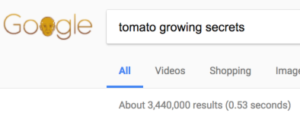
Out of the following two blogs, which do you feel would rank higher in search results? (all other things being equal)
Blog 1 – GardeningTips.com
- no categories
- 35 posts on general gardening tips
- 50 posts on gardening tools
- 1 post on tomato tips
Blog 2 – WeLoveGardening.com
- 5 categories (one of which is “Tomato Tips”)
- 35 posts on general gardening tips
- 10 posts specifically about tomatoes, all categorized under “tomato tips.”
All other things being equal, Google is going to see blog 2 as being MUCH more relevant to tomato tips, and it is likely to rank higher.
Here’s another example:
If you’re in personal finance, and primarily blog about budgeting, you might have…
- 5 posts on grocery budgets
- 7 posts on budgeting tools
- 6 posts on saving money on car insurance
- etc.
If tomorrow you decide to rank the keywords “student loan forgiveness,” And it’s your only post on student loans…
Google is going to look at your site and say “Wait a sec this site is about BUDGETING. Nope. Down in the search results for you.”
However, if you’ve included an entire section of your blog (under a category page titled “student loan tips” or something), with MULTIPLE blog posts about student loans, Google will be able to see that as well.
Hello, search rankings!
Ok, but why are SEO category pages important?
The Yoast blog says the following:
“Your category archives are more important than individual pages and posts.. If your site is a blog and you write several articles about a topic, your category for that topic should be #1 in the search result.”
Grant said the same yesterday.
Proper organization of categories and category pages make a HUGE difference for Google being able to tell what your blog is about.
Side note: Google is smarter than ever these days, and getting even smarter. More than ever before, search results are showing based on USER INTENT, Rather than fancy pancy over-optimized SEO blog posts.
This means it is absolutely CRUCIAL for Google to understand the different sections of your blog and what they are about!
These category pages are actually more like landing pages
It’s kinda weird to think that your blog category pages are perhaps MORE important that individual posts and pages…but it’s true.
Why?
It’s all about user intent, usability, and findability.
Basically, category pages act as “guides” pointing Google (and Google searchers) in a specific direction.
Again from Yoast…
Structuring your website is crucial for both usability and findability. A lot of sites lack a decent structure to guide visitors to the product they’re looking for. Apart from that, having a clear site structure leads to better understanding of your site by Google, so it’s very important for your SEO.
Ok, so NOW we know the SEO category pages, their titles, and their descriptions are actually important (at least according to the all-powerful search engines).
So what to do about it?
Here’s how to properly set up your site structure and category pages
1 – Organize categories and limit to 8 to 10 max
Here is a screenshot of MY categories a few days ago
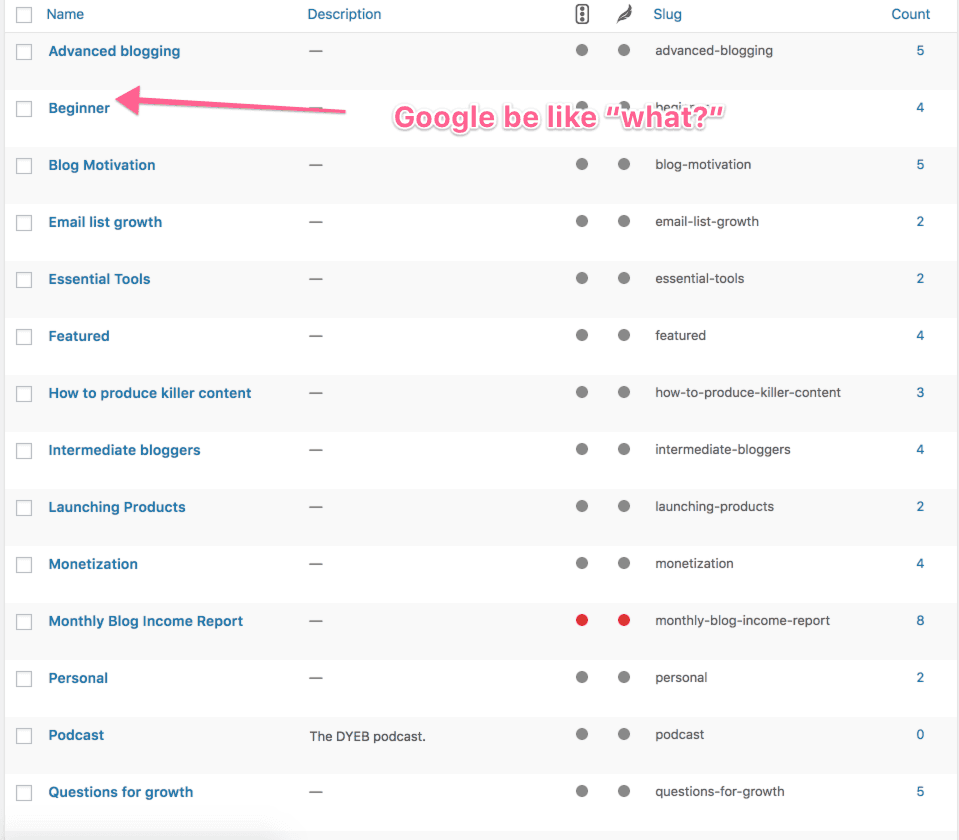
And that wasn’t all of them. Worse yet, I know several bloggers that have over 25 to 30 different blog categories.
Per Grant, that’s wayyyy too many.
Go through your blog, And list the 5 to 10 different subjects that you blog about. These are your new blog categories. Every single thing you write should fall under them.
Better yet, do it on paper like I’ve done below (Grant emphasized this!)
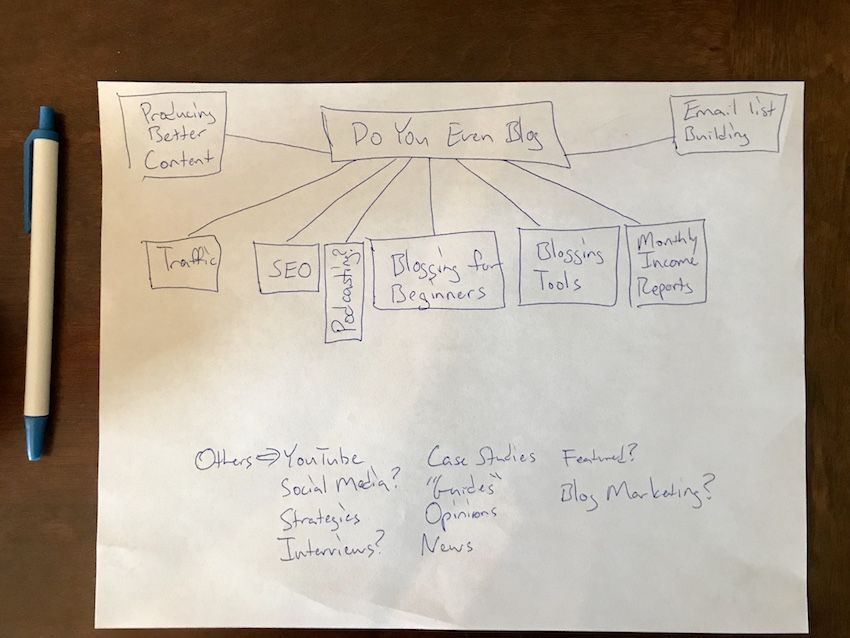
Now before you go start deleting tons of old categories, It’s important to realize if you should redirect them or not.
Grant stated to use 301 redirects (i.e. permanent redirects) from old deleted pages to new relevant pages. If you would like to be dang sure you’re doing the right thing here, I’d suggest reading this short article from Yoast on deleting pages.
Now…
As you restructure and re-create your blog categories, you MUST adhere to the following….
2 – Optimize the category titles and descriptions
Go back to images ago above…and note my “beginner,” “featured,” and “essential tool” categories. These are way too broad, and if Google was just looking at these, they would have no idea that I meant BLOGGING.
As you can see in the image just above w/ my new categories, you’ll notice that they are named more appropriately to point ALL aspects of my website to BLOGGING.
Step 1 – Name your categories appropriately. Again, you want the SEO category pages to tell Google exactly what all posts in that category are about!
Step 2 – Write out a short description for each category.
This is SO stinking easy for all WordPress users, yet few bloggers have taken advantage of this.
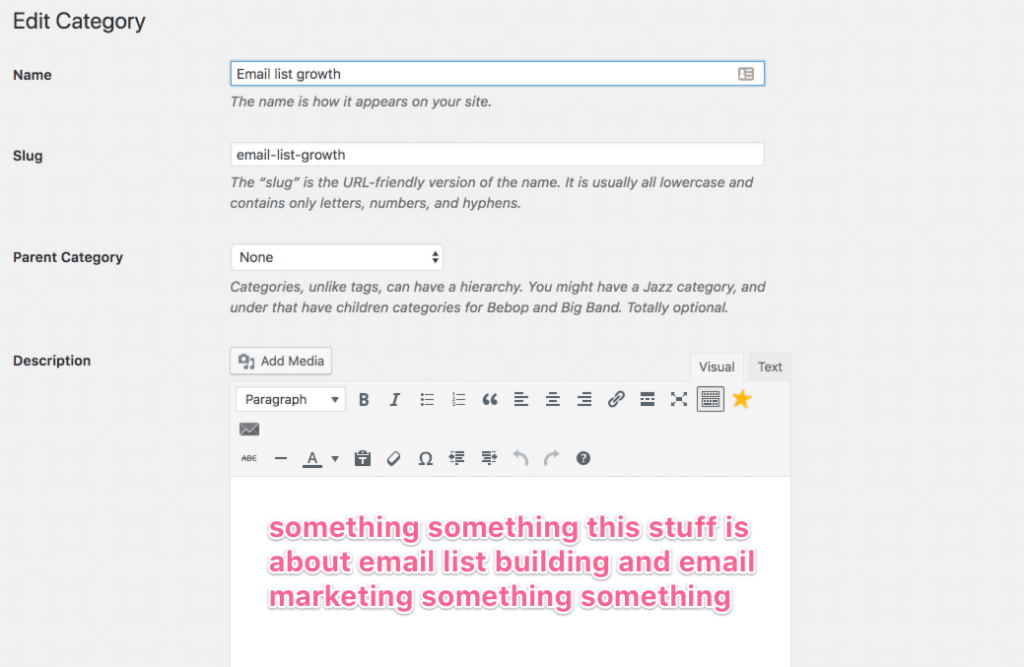
Furthermore, You can also specify a category archive title and description (it is on the same page as the above screenshot in your category dashboard)
Just write out a 150-300 description citing what the category is actually about. Simple.
3 – NO duplicate categories (or tags)
Under no circumstances should you have duplicate category names, OR have the same category and tag names for any piece of content.
Example:
You should not have “XYZ gardening post” under the “Tomato Tips” category, AND put a “tomato tips” tag with it. That is confusing to Google.
Also, you should NOT have multiple tags for that post like [tomato tips], [tomato tip], etc. No duplicate categories or tags. Easy!
Further reading: The 20 best Email list building strategies for beginners
4 – Go back through all of your posts and update the categories 🙂
If you’re an old blogger and screaming right now, I probably wouldn’t blame you.
It can be a pain to go back through all those blog post and edit the categories…but you tell me…would it be worth it?
Do you want your site to be found on Google more or not? Of course you do.
Luckily, you can actually use the “quick edit” on your WordPress “all posts” dashboard to quickly edit a post’s categories.
Just go back through your posts and make sure the categories are accurate and aligned to your new structure.
A quick note on “How many categories vs sub-categories vs sub-sub-categories…
Remember that scene in Inception where the guy tells Leo DiCaprio, “a dream within a dream. 2 layers deep,” and Leo says “No. 3 layers.”
No more than 3 layers deep with the category levels, from menu bar to actual blog post.
This would look like
- Your top-level categories (Money, Travel, Parenting, as examples).
- Your sub-categories (Money -> Budgeting, Saving, Investing…Travel -> Churning, Cheap Airfare…Parenting -> Parent humor, parent survival tips)
- That’s it.
After the sub-categories comes actual content, please. Don’t go nuts with a crazy site structure; keep the SEO category pages clean and neat, so Google has the best chance at appropriately recognizing the different areas of your content.
So.
Get ready for the SEO traffic
According to Grant, and Neil Patel, and Deacon Hayes (who I interviewed here), Google is getting smarter than ever when it comes to user intent.
This means it is now more important than EVER for Google to accurately understand what your blog is about, what different categories you cover, how many posts you’ve written for each topic, and HOW that relates to each individual post you’re aiming to rank for.
Creating a solid site structure and properly optimizing you SEO category pages and tags is step #1. Is the foundation for a well SEO-optimized blog.
New to SEO? Got 60 minutes?
Looking to go from 0-90% in SEO proficiency?
I’ve spent over 150 hours spread over several years curating the content in my free SEO email course, 60-Minute SEO.
You can learn more and grab that course here.
- What is SEO and where are at in 2019?
- How to optimize your site to make Google happy.
- How to identify keywords and organize a content strategy.
- How to produce content that ranks.
- And more.
It’s 100% free, and a game-changer for new SEOs and bloggers.
Till next time, adios!

