SUMMARY: To make sure your Amazon Influencer videos get approved, focus on 3 things: First, follow Amazon’s best practices & rules, including avoid mentioning price, promotions, external URLs, or reviews, etc. In the video, be sure to show the product in action while discussing its key features. For the setup, focus on creating a clean background, using a tripod, ensuring good lighting, and improving audio quality (important!). Edit your videos by trimming the beginning and end, and enhance the audio with EQ adjustments. Lastly, spending a minute or two creating eye-catching thumbnails that showcase the product, and consider adding small edits like brightness, contrast, and saturation tweaks.
Despite creating hundreds of videos over the years…
I got rejected TWICE for the Amazon Influencer program.
But if you’re anything like me, passive income is a great motivator!
Last week, I gave it one last shot and uploaded my 3 videos, and GOT APPROVED!
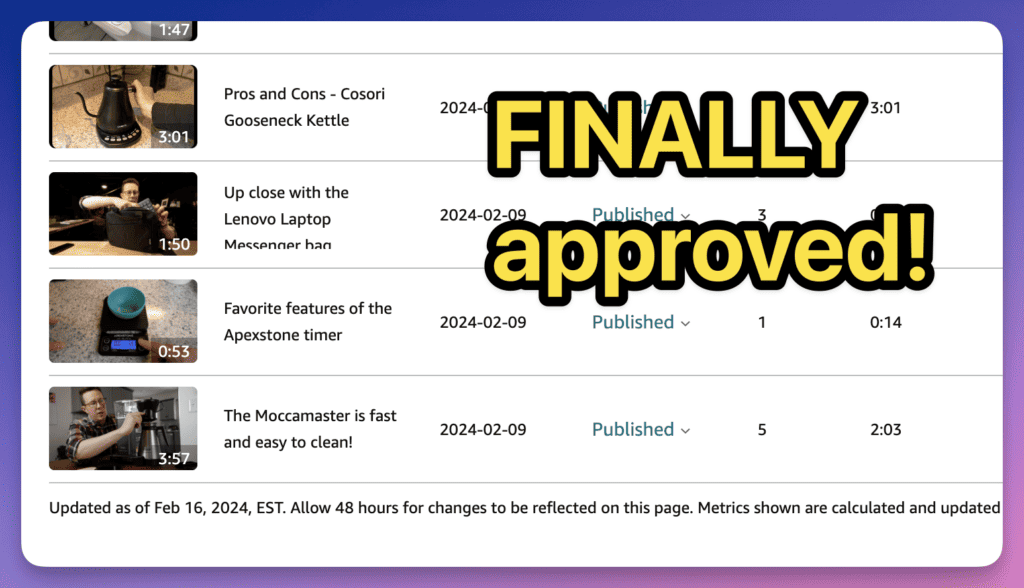
In this post, I’ll be breaking down how to get your videos approved for the Amazon Influencer program.
Let’s dive in.
What are Amazon Influencer videos?
First, I’m not talking about the Amazon Associates program (i.e. just getting Amazon affiliate links).
If you’ve ever seen little videos on the product pages across Amazon, chances are they were created by Amazon Influencers.
So approved Amazon Influencers can upload video reviews or demonstrations of products available on Amazon.
Once approved for “product placement,” your videos can start earning income passively!
What is the overall process of approval?
Here’s the overall process:
- First, apply to the Amazon Influencer program. Submit your social media profiles showcasing engaged followers. (see below for more info)
- Once accepted into the program, you can start uploading videos to your storefront!
- Shoot, edit, and upload 3 videos ONLY.
- Wait for approval of your sample videos to achieve official Amazon Influencer status.
- Once approved, start uploading lots of videos and scale that passive income 💰
Best Practices
Let’s talk about what the videos should be like.
Creating compelling Amazon Influencer videos requires following certain best practices to ensure your content meets Amazon’s guidelines and resonates with your audience.
Amazon’s Rules
It’s SUPER IMPORTANT to adhere to Amazon’s rules and regulations to avoid any potential issues. Here are some of the crucial rules that you should be aware of:
- Do not talk about price, promotions, offers, or deals: Amazon wants influencers to focus on showcasing the product’s features and benefits rather than highlighting any discounts or price-related information.
- Do not ask for likes, subscribes, or engagement: Amazon wants authentic engagement, so avoid requesting any form of interaction from your viewers.
- Do not mention external URLs: Don’t talk about your site! Amazon does not allow influencers to include any external website links or promote competing platforms.
- Do not mention reviews or ask for reviews: ONLY talk about the product.
- Hide barcodes, pricing labels, and boxes: Amazon prefers clean and professional-looking videos, so make sure to remove any distracting elements like barcodes, pricing labels, or product packaging.
- Avoid medical advice: Period. Avoid anything controversial at all, actually
- Steer clear of alcohol and kids in videos: Amazon has restrictions on featuring alcohol, as well as children under the legal age.
In a nutshell–don’t talk about (or show) anything EXCEPT for the specific product, including it’s details and features.
Click here to read Amazon’s own documentation about video best practices and rules!
What to say/do in the video
So here’s EXACTLY how to make your videos good, so they’ll be approved.
- Show the product in action or use: One of the most impactful ways to engage your audience is by showcasing the product in action. Demonstrate how it works and highlight its key features.
- Talk about and show the key features: Discuss the product’s standout features and demonstrate how they provide value to the user. Show how the product solves a problem or enhances the user’s life.
- Address common user questions: Research common questions users have about the product on Amazon and address them in your video. Providing valuable insights and answering potential queries will build trust with your audience.
- Highlight the pros and cons: While it’s important to emphasize the positives of the product, it’s equally vital to provide an honest assessment. Mention any drawbacks or limitations, but ensure that the overall impression remains positive.
NOTE: You used to simply see a list of product questions, but now you have to start typing something in the “questions area” near the reviews–and you should start to see common questions pop up.
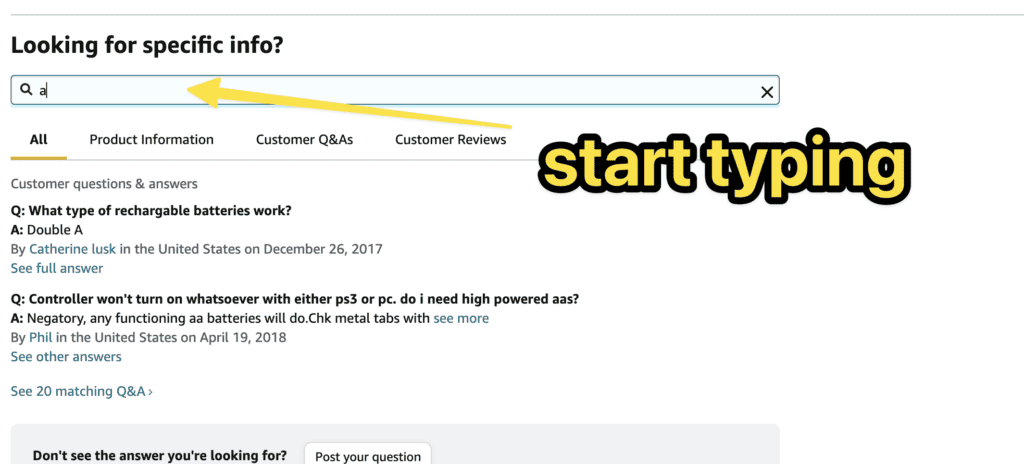
If you can’t find common questions–maybe try Googling the product to get ideas!
Video & Setup
Creating high-quality Amazon Influencer videos DOES NOT require fancy equipment or a professional production setup.
Do I really need fancy videos and a fancy camera?
NO. You do NOT have to do a fancy video, in fact, I think most people shopping on Amazon do not WANT to see a fancy influencer. They want to see a REAL person demonstrating the products.
While having high-resolution videos can enhance the overall experience, the content and value you provide matter the most. Many successful influencers start with basic setups and gradually upgrade as they grow their channel.
Honestly, just use your smartphone.
As long as you have good lighting, clear audio, and a well-executed video script, you can create compelling content that resonates with your audience.
Audio (most important)
Quality audio is a crucial element in the production of Amazon Influencer videos.
Your footage can be visually stunning, but poor audio quality can tarnish the overall viewing experience. Viewers are generally more forgiving of visual imperfections, but they quickly lose interest if they struggle to hear or comprehend the content being presented.
One effective way to elevate the audio quality of your videos is by investing in a high-quality microphone. A simple and cheap lavalier makes a WORLD of difference.
By using these microphones, you ensure that your audience is fully immersed in your content without any distracting background noise or unclear dialogue.
Also, proper microphone placement is essential to guarantee optimal audio quality. Pput it close to you (or the product)!
Remember, great audio quality not only improves the overall viewing experience for your audience but also conveys a sense of professionalism and attention to detail.
THIS IS WHAT AMAZON WANTS.
Clean background
Creating a clean and visually appealing background is vital to ensure that the focus remains on the product and your presentation. A cluttered or messy background can be distracting and take away from the quality of your video.

Find a space with a neutral and uncluttered background or create a dedicated area for shooting your videos. Consider using a solid-colored backdrop, bookshelves, or other simple backgrounds to create a professional and clean aesthetic.
Tripod
Using a tripod is highly recommended to stabilize your camera and ensure smooth footage. Shaky videos can be disorienting and detract from the professional look of your content.
Honestly–you can also just set your iPhone against something.
No wobble = what we want.
Or, grab a tripod that is compatible with your camera or smartphone. This will allow you to set up your camera at the desired angle and maintain a steady frame throughout your video. A tripod is especially crucial if you plan to demonstrate the product in action, as it helps capture smooth and controlled movements.
Lighting
Good lighting is essential for creating visually appealing and well-lit videos. Proper lighting helps enhance the visibility of the product and your presentation, ensuring that viewers can see every detail clearly.
BUT, before you go purchasing lighting, remember this: all that matters is making sure the product is visible and clear.
- turn on lights
- open window shades
- position the product (and/or you) where the light is shining on it
The goal is to showcase the product effectively, and proper lighting plays a significant role in achieving that.
Editing
Editing your Amazon Influencer videos is an important step in refining your content and ensuring a polished final product. While the extent of editing depends on your personal style and preferences, there are some key editing practices that can elevate the quality of your videos.
How much do you really need to edit?
Good news! You do NOT have to spend hours editing video footage.
The level of editing required varies from person to person and video to video. Some influencers prefer a more raw and unedited style, while others opt for a more polished and refined approach.
In my opinion, you can get by with the following:
You probably SHOULD do at least 2 editing things
To enhance the overall quality of your videos, consider implementing a minimum of two editing techniques:
- Audio: As mentioned earlier, audio quality is crucial. Use editing software to fine-tune your audio, such as adjusting EQ settings to optimize clarity. Lowering the mids and increasing the treble can be a good starting point to make your voice sound crisper and more professional.
- Chop off the beginning and end of the video: Removing any unnecessary footage from the start and end of your video is a common practice. This helps eliminate any awkward transitions or moments before you start speaking or after you finish your main content.
Audio (most important)
Simply put–make the audio easy to hear.

|
Improve audio quality with EQ |
Enhance the listening experience by using EQ to reduce room noise and boost high frequencies in your Amazon Influencer videos. This simple adjustment can make a significant difference in audio clarity. |
| Apply compression and limiting (optional) |
Achieve consistent volume levels and prevent audio distortion by implementing compression and limiting techniques. Ensure that your audio is clear and audible throughout your video. |
| Amp up audio levels (pretty important |
Make sure your audio is loud enough to be easily heard by boosting the audio levels. Keep your audience engaged by ensuring clear and impactful sound in your videos. |
If you’d like to read more about editing video, check out my full guide to growing a YouTube channel here.
Chop off beginning & end of video
This step removes any unnecessary footage and ensures a clean and concise start and finish. By doing so, you can capture your viewers’ attention from the moment they press play and leave a lasting impression as they reach the end of the video.
Don’t spend money on editing software, by the way.
Use what you have available!
- Final Cut Pro (Mac only?)
- iMovie?
- DaVinci Resolve (free but huge learning curve)
- Any number of free mobile editing apps–there’s a TON of these
Remember, the goal of editing is to enhance your content, captivate your audience, and present your message in the most engaging and professional manner.
Video Thumbnails
Video thumbnails play a crucial role in attracting viewers and enticing them to click on your Amazon Influencer videos. A compelling and visually appealing thumbnail can significantly increase your video’s click-through rate. Let’s explore some best practices for creating eye-catching video thumbnails that grab attention.
Here’s an example of one of my thumbnails (for my approval videos):

Take a separate picture or grab a screenshot from your video–showing the product
When it comes to choosing a thumbnail, it’s essential to showcase the product prominently. This helps viewers quickly identify the subject of your video and generates interest in what you have to say about it. Ensure that the thumbnail clearly represents the product being reviewed or demonstrated.
You can capture a separate picture specifically for the thumbnail or select an engaging frame from your video. The key is to highlight the product in a visually appealing and attention-grabbing way.
Zoom in on product (or crop the outside)
For maximum impact, consider zooming in on the product in your thumbnail. This technique helps create focus and emphasizes the product’s details. By providing a closer look, viewers can get a clearer idea of what the video is about and develop a desire to learn more.
If the product is small in the frame or surrounded by distractions, cropping the outside elements can also be an effective approach. This ensures that the product takes center stage, eliminating any potential clutter or distractions in the thumbnail.
Edits (optional)
While optional, you can make certain edits to your thumbnail to make it more visually appealing and engaging. Here are some edits you can consider:
- Exposure/brightness: Increasing the exposure or brightness slightly can help make the thumbnail more vibrant and eye-catching.
- Contrast: Adding a touch of contrast can make the product stand out and create a more dynamic thumbnail.
- Saturation: Adjusting the saturation slightly can enhance the colors and make the thumbnail more visually appealing.
- Adding graphics: In some cases, adding simple graphics like arrows or icons can draw attention and add a touch of creativity to your thumbnail.
Remember, the purpose of a thumbnail is to capture the viewer’s attention and entice them to click on your video. Experiment with different thumbnail designs and monitor which ones perform best for your content.
Conclusion
Create engaging Amazon Influencer videos that comply with Amazon’s guidelines and focus on showcasing the product in action. Prioritize audio quality, professional background, stability, and good lighting for maximum impact. Keep your editing concise and impactful, paying attention to audio and visual elements. With these tips, craft effective videos that engage your audience and drive conversions.
FAQs
Do I have to show my face in Amazon Influencer videos?
No, showing your face in Amazon Influencer videos is not mandatory. While some influencers choose to appear on camera to establish a personal connection with their audience, others prefer to focus solely on showcasing the product. The decision to show your face or not depends on your personal preference and the type of content you wish to create. Either way, it’s important to deliver valuable and engaging information to your viewers.
Do I have to talk in Amazon Influencer videos?
While some influencers may opt for non-verbal content or video montages, it is highly encouraged to include verbal communication in your Amazon Influencer videos. Speaking about the product can provide valuable insights, showcase detailed demonstrations, and offer personalized recommendations to your audience. By incorporating your voice, you can establish a stronger connection with viewers, enhance the effectiveness of your content, and increase the likelihood of video approval. Experiment with different speaking styles and approaches to find the best method that resonates with your audience and aligns with your content goals.
How do I get approved for Amazon influencer?
To get approved for the Amazon Influencer program, you first need to apply to the program directly. During the application process, you will be required to provide links to your social media profiles that demonstrate an existing following and engagement with your audience. Amazon wants to ensure that you have the necessary reach and influence to effectively promote products. Once accepted into the program, you can then apply separately for “product placement” videos by submitting three sample videos. Once these videos are approved, you can start creating Amazon Influencer videos and earning passively.
How many followers do you need to join the Amazon influencer program?
Amazon does not specify a specific number of followers required to join the Amazon Influencer program. However, having a substantial and engaged following is important to increase your chances of being accepted into the program. Quality of followers and engagement rate are typically more important than sheer numbers. Focus on building an authentic and engaged audience by consistently creating valuable content and interacting with your followers. This will enhance your chances of getting approved for the program.
How long does it take Amazon to approve videos?
The duration for Amazon to approve videos can vary. Typically, it takes a few days to a couple of weeks for Amazon to review and approve videos submitted for the Amazon Influencer program. The approval process includes assessing the quality of your content, adherence to guidelines, and overall suitability for the program. It’s important to note that the duration may vary based on factors such as workload and seasonal fluctuations. Patience is key, and it’s always a good idea to follow up with Amazon if there are any significant delays.

